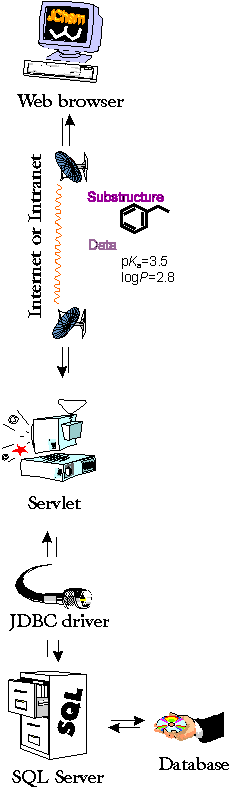Third
International Electronic Conference on Synthetic Organic
Chemistry (ECSOC-3), www.reprints.net/ecsoc-3.htm,
September 1-30, 1999
[E0003]
JChem: Searching and Managing Structures using Web Browsers
Ferenc Csizmadia and András Volford
ChemAxon
Ltd., Vályog u. 7, Budapest, H-1032 Hungary
Tel: +3620 9570988, Fax: +361
3875944, E-mail: [email protected]
Received: 15 August 1999 / Uploaded: 21 August 1999
Introduction
JChem
is a development tool
written in Java for accessing chemical data over the Internet or in
Intranets by web browsers. It stores structures in a relational database system
on a server. JChem was designed to be portable on both the client and
the server side. It supports most operating systems, web browsers,
database management systems, and web servers.
JChem Components and Operation
JChem has the following components:
-
Marvin Java
Applets are tools for entering and displaying
chemical structures using web browsers.
-
JChem Class Library is a
collection of Java classes that can be applied to search retrieve and store
structures. It supports substructure and similarity searching, structure
insertion, update and retrieval. Developers of chemical Inter- or Intranet
sites can apply these classes to build custom web pages. JChem's modules can
also be used in any Java software.
-
JChem Manager is a Java application for creating chemical tables
in relational databases, importing and exporting structure files in standard
SDF format.
The architecture of a
typical system built with JChem:
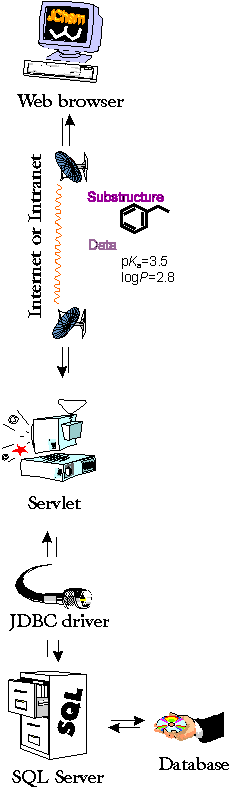 |
- Using a Java capable web browser (like Netscape Navigator or Internet
Explorer), the client enters a query
structure applying MarvinSketch as the graphical interface and
other data for a combined
substructure/similarity and SQL search .
|
- The previously prepared data are
transmitted to the server-side script or Java servlet through
the Internet or Intranet. Any user
can connect to the server without installing additional packages or programs
on the client's machine because, when necessary, the Marvin applets
are downloaded automatically from the Internet site. The only
requirement of the query is the Internet or Intranet connection
and a web browser. Web technology provides easy access for potential
users of the system.
|
- The servlet or the script processes the incoming data.
- Connects to a database through JDBC.
- Searches in a database table containing structures and other data.
- Creates a list containing the ID numbers of found structures.
- Redirects the result to the used
custom script.
|
- The JDBC driver
attaches Java code (servlet or script) with the database server.
|
- The database server
processes SQL statements and retrieves structural and non-structural data from a database.
|
Features
Designing JChem, we wished to avoid several shortcomings of most commonly
used chemical database management systems. As a result it has several unique
features that are listed in the following table:
| Technical details |
Resulting features |
| JChem is built in Java |
Portable code that runs in all common operation systems. |
| It uses JDBC
technology to store and retrieve structures in widely used relational databases. |
-
Most database engines (like Oracle,
MySQL, MSSQL Server, etc...) can be used to store
structures.
-
Structural and other chemical or
non-chemical corporate data can be handled together.
-
SQL statements can access structural data.
|
| Proprietary Java modules are supplied for substructure and similarity
searching. |
-
Fast and reliable search that can be
built into custom systems.
-
Web access to structure querying. Structure search can be accessed from
Java servlets, JSP (Java Server Pages), CGI (e.g.
Perl), PHP3, ASP scripts, etc.
-
Structure search can be built into legacy databases.
|
| Structure input/update/display by the Marvin
Java Applets. |
Convenient and interactive user interface that can be manipulated by
Java capable web browsers, like Netscape or Internet Explorer. |
| Java application for table creation and SDF import/export. |
Communication with traditional chemical databases is ensured. |
Example
A simple application of JChem is shown below, which allows searching the
MeDiverse database of ComGenex.
At the time of writing this paper, the database consists 10,000 diverse
structures from the compound library of ComGenex. To try substructure or
similarity searching, draw a structure, select the options you prefer and
then choose the Search button.
|
|
(YOU SHOULD SEE A JAVA APPLET HERE)
Conditions:
|
Acknowledgements
The authors wish to thank László
Balázs-Csiki, Péter Csizmadia, Tamás Kárpáti
and László Kovács for their participation in the JChem project.
References
- ChemAxon Ltd.: http://www.chemaxon.com
- Marvin site: http://www.chemaxon.com/marvin
- JChem site: http://www.jchem.com
All comments on this poster should be sent by e-mail to
[email protected]
with E0003 as the message subject of your e-mail.